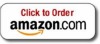Did you know that you can select everything on a spreadsheet (or any doucment) by pressing Ctrl + A? Very handy if you use it in conjunction with the copy and paste shortcuts! If you have a range of data in Excel (for example cells A1 to C10, with a blank column D and row 11, then you can select this range, by putting your cursor in cell A1 and then pressing Ctrl + Shift + 8 to select. … Read More
Download Draftomatic 2015

Get your book @ Amazon

-
Join 65 other subscribers

Free Kindle App for PC

Table of Contents
- Introduction — It's a Numbers Game
- Step 1 – Consume Mass Quantities (Import fantasy football stats)
- Step 2 — Customize Fantasy Points to Your League
- Step 3 — PivotTable!
- Step 4 — VLOOKUP for 3 Seasons Fantasy Points
- Step 5 — VLOOKUP for Last Season Fantasy Points
- Step 6 — Blended RANK'arita (no salt)
- Step 7 — CRANK It Up (Consistency RANKing of fantasy football points)
- Step 8 — Tiers for Fears
RSS Subscription
Links
Tweeted
Tweets by ExcelFootballOrder your book today!